Firebug is necessary to debug with aptana.
In firefox, go here: https://addons.mozilla.org/en-US/firefox/addon/firebug/
and click on "Add to firefox".
Then, clik the 'Install' button.
Then, clik the 'Install' button.
click on "Reboot firefox".
it's done.
[edit 16/03/2011]
VERY IMPORTANT
22/02/2011:
With my configuration there is a bug with firebug 1.6.2 and aptana. It's not working properly. For example, in case of an error, I don't get the variable stack.
My config : windows 7 64bits firefox 3.6.13
in this case, go there:
https://addons.mozilla.org/firefox/addon/firebug/versions/
to install firebug 1.5.4
to do not have the automatics update:
in the address bar:
about:config
click right in the window
new->boolean value
in the new value window:
paste:
extensions.{CAFEEFAC-0016-0000-0021-ABCDEFFEDCBA}.update.enabled
cllick OK
a new window appear:
select false
click OK
[edit 16/03/2011]


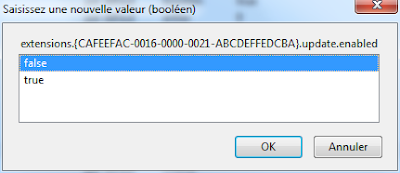
the mac version is http://mac.oldapps.com/firefox.php
ReplyDelete